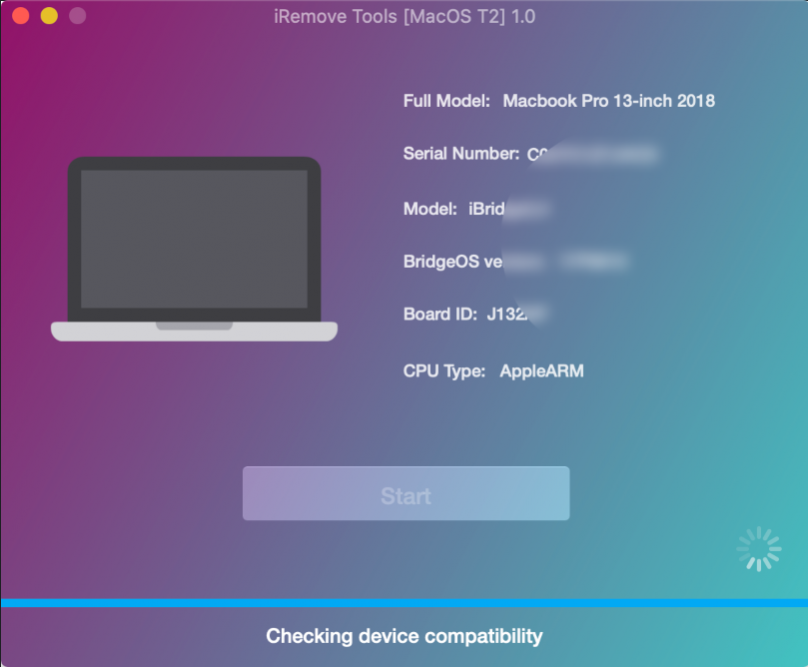Find My Mac Bypass Tool 1.0.4
Free Trial Version
Publisher Description
Find My Mac Bypass with iRemove Software - the reliable Mac Activation Lock bypass, can resolve all your problems with a locked computer. It is the best remote solution when Apple authorized partners cannot reset your Apple ID or unlock your device.
You will love the list of its advantages:
- Support for Mac computers with T2 chip;
- Distant bypassing of Find My Activation Lock on Mac;
- No need for using the correct Apple ID and passcode;
- User-friendly interface (one-click solution with on-screen instructions);
- No requirement for tech knowledge or special skills;
- Remote checking whether your Mac is supported before you order.
The cons also exist:
- No support for Macs released before 2018;
- Need to use two computers to bypass Mac Activation Lock.
The iRemove software can bypass Find My Mac Activation Lock on macOS devices with a T2 chip within minutes. It is an excellent tool for MacBook Pro, iMac, Mac Pro, iMac Pro, Mac Mini, or MacBook Air. We grant a Full Money Back Guarantee to every customer who orders and pays for the iRemove service.
About Find My Mac Bypass Tool
Find My Mac Bypass Tool is a free trial software published in the Other list of programs, part of Security & Privacy.
This program is available in English. It was last updated on 22 April, 2024. Find My Mac Bypass Tool is compatible with the following operating systems: Mac.
The company that develops Find My Mac Bypass Tool is iRemove. The latest version released by its developer is 1.0.4.
The download we have available for Find My Mac Bypass Tool has a file size of . Just click the green Download button above to start the downloading process. The program is listed on our website since 2020-10-29 and was downloaded 88 times. We have already checked if the download link is safe, however for your own protection we recommend that you scan the downloaded software with your antivirus. Your antivirus may detect the Find My Mac Bypass Tool as malware if the download link is broken.
How to install Find My Mac Bypass Tool on your Windows device:
- Click on the Download button on our website. This will start the download from the website of the developer.
- Once the Find My Mac Bypass Tool is downloaded click on it to start the setup process (assuming you are on a desktop computer).
- When the installation is finished you should be able to see and run the program.